Illustrator tools a beginner should master – Pen tool
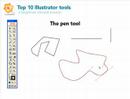
The focus of this series is to get you working in illustrator a little bit faster by just explaining the top 10 tools on the toolbar youll probably using the most. This video is about the pen tool. visit illustrationdan.typepad.com for the rest of this series and other cool illustration tips.
Video Tutorial Rating: 4 / 5
Don’t forget to check out our other video tutorials or share this video with a friend.




 0 votes
0 votes13 responses to “Illustrator tools a beginner should master – Pen tool”
Leave a Reply to xxTheDarkSide Cancel reply
Video Tutorials
Bringing you the best video tutorials for Photoshop, Illustrator, Fireworks, WordPress, CSS and others.
Video tutorial posted 25/05/12
Category: Illustrator Tutorials

Pages
Random Videos
Video Categories
- 3DS Max Tutorials (150)
- After Effects Tutorials (160)
- C# Tutorials (121)
- Colour (6)
- Crazy Effects (1)
- CSS Tutorials (120)
- Dreamweaver Tutorials (139)
- Excel Tutorials (127)
- Featured (10)
- Fireworks Tutorials (131)
- General Effects (9)
- HTML Tutorials (143)
- Illustration and Vector (1)
- Illustrator Tutorials (174)
- IMove Tutorials (119)
- Lightroom Tutorials (145)
- People and Faces (3)
- Photoshop Tutorials (169)
- Text Effects (7)
- Uncategorized (32)
- WordPress Tutorials (140)
Tags
VideoTutorials.co.uk
-
Videotutorials.co.uk offers the web's best Photoshop tutorials, Illustrator video guides, CSS and HTML tutorials and much more all in one place. With new videos being added every day, you can learn how to master software and code to give your images and website some great effects.
Our site has beginner, intermediate and advanced video tutorials of varying lengths so you can learn a new skill at your own speed and level. So whether you're a web designer, print designer or just wanting to edit some family photos, you can get to it quickly and easily using these free video guides. (more)





thank you! you taught me how to draw a straight line! i could not find a place that taught me how to draw a straight line….
nice work 🙂
Deselect the fill, in your left menu. He explains it in the beginning of the vid.
This video is just the bees knees
Thumbs up if you’re paying a ton of money to go to college and in your classes you’re watching this, when you could stay at home and learn all of this for free.
sounds like chris from family guy!
Man, could you name your videos as “part 1, part 2 etc” I have a hard time figuring out witch one comes first …
thanks for the tutorials
How come when I do this, there would be a white color between the two points? it doesn’t become a line,.how do i get rid of that?
Is there a way to illustrator to create a “preview” of the curve/line before placing the point (just like in corel draw) ??
I’ve been trying to learn how to use paths, and this is the most useful thing I have seen all day! Thanks Dan.
i have a problem on illustrator. when i make a straight line using the pen tool i can’t change the size of the line to make it smaller. can some one tell me how to fix that?
sounds like Hoagie from Day of the Tentacle
thanks for your time man, great tutorial I can actually utilize this tool now!