Dreamweaver Tutorial – 3 – Basic Text Formatting

visit thenewboston.com for all my tutorials!
Don’t forget to check out our other video tutorials or share this video with a friend.




 0 votes
0 votes21 responses to “Dreamweaver Tutorial – 3 – Basic Text Formatting”
Leave a Reply to darkwizzard70 Cancel reply
Video Tutorials
Bringing you the best video tutorials for Photoshop, Illustrator, Fireworks, WordPress, CSS and others.
Video tutorial posted 12/06/12
Category: Dreamweaver Tutorials
Tags: basic, Dreamweaver, Formatting, text, Tutorial

Pages
Random Videos
-
Adobe Illustrator Tutorial – Exporting a PDF
2,320 views
-
HTML Tutorial 5 of 7: Images and Hyperlinks
2,773 views
-
WordPress tutorial cherry framework
2,445 views
Video Categories
- 3DS Max Tutorials (150)
- After Effects Tutorials (160)
- C# Tutorials (121)
- Colour (6)
- Crazy Effects (1)
- CSS Tutorials (120)
- Dreamweaver Tutorials (139)
- Excel Tutorials (127)
- Featured (10)
- Fireworks Tutorials (131)
- General Effects (9)
- HTML Tutorials (143)
- Illustration and Vector (1)
- Illustrator Tutorials (174)
- IMove Tutorials (119)
- Lightroom Tutorials (145)
- People and Faces (3)
- Photoshop Tutorials (169)
- Text Effects (7)
- Uncategorized (32)
- WordPress Tutorials (140)
Tags
VideoTutorials.co.uk
-
Videotutorials.co.uk offers the web's best Photoshop tutorials, Illustrator video guides, CSS and HTML tutorials and much more all in one place. With new videos being added every day, you can learn how to master software and code to give your images and website some great effects.
Our site has beginner, intermediate and advanced video tutorials of varying lengths so you can learn a new skill at your own speed and level. So whether you're a web designer, print designer or just wanting to edit some family photos, you can get to it quickly and easily using these free video guides. (more)


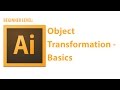


video aulas do dreamweaver em PT aqui no meu canal gente!
9 horas de aula, do basico ao avançado!
what? i am is from braazil, rsrsrs
So simple and yet so informative. Useful four years on!
Mac Dreamweaver ‘space’ (&nsbp;) is “option + space”
love it
That’s it ;).
Everything is the same, just re placed the location is somewhere else. Try to search in the menu bars and enable that ;).
Best ever !
What version of dreamweaver do you use? mine is cs5.5 and i have none of the features you mention (other than the page properties). Im sure they’re there, its just hidden. Can you help me?
Thanks for taking your time making this tutorial.
Excellent as always.
1:15 My Mac doesnt have the text on the properties 🙁
It says Format & ID?
Help 🙁
for the copyright symbol on cs5 (as far as I know), just press alt + G
this guy is hero
I love u life saver!!
How can I put my text a little bit upper or downer? and how to have more spaces between words? Doesn’t Dreamweaver have anything like text box or paragraph in other adobe software?
yea him baddd!!!! adobe teacher bad !!!!!! that mean good okay yes that paragraph spacing thing was a problem for me too
ur gr8 man
yes you can type that ALT+0169 ©
i dont see anything named inline sytle anywhere
(For CS4/CS5)