Fireworks CS4 Active Web Site layouts Tutorial – Custom Menus 2

Part 2 – continuing creating custom menus and active browser in Fireworks CS4
Don’t forget to check out our other video tutorials or share this video with a friend.




 0 votes
0 votes11 responses to “Fireworks CS4 Active Web Site layouts Tutorial – Custom Menus 2”
Leave a Reply Cancel reply
Video Tutorials
Bringing you the best video tutorials for Photoshop, Illustrator, Fireworks, WordPress, CSS and others.
Video tutorial posted 14/10/12
Category: Fireworks Tutorials

Pages
Random Videos
Video Categories
- 3DS Max Tutorials (150)
- After Effects Tutorials (160)
- C# Tutorials (121)
- Colour (6)
- Crazy Effects (1)
- CSS Tutorials (120)
- Dreamweaver Tutorials (139)
- Excel Tutorials (127)
- Featured (10)
- Fireworks Tutorials (131)
- General Effects (9)
- HTML Tutorials (143)
- Illustration and Vector (1)
- Illustrator Tutorials (174)
- IMove Tutorials (119)
- Lightroom Tutorials (145)
- People and Faces (3)
- Photoshop Tutorials (169)
- Text Effects (7)
- Uncategorized (32)
- WordPress Tutorials (140)
Tags
VideoTutorials.co.uk
-
Videotutorials.co.uk offers the web's best Photoshop tutorials, Illustrator video guides, CSS and HTML tutorials and much more all in one place. With new videos being added every day, you can learn how to master software and code to give your images and website some great effects.
Our site has beginner, intermediate and advanced video tutorials of varying lengths so you can learn a new skill at your own speed and level. So whether you're a web designer, print designer or just wanting to edit some family photos, you can get to it quickly and easily using these free video guides. (more)


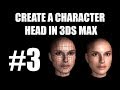


dam son ur better than my college teacher
bless
Great tutorials mate! They are perfect because you allow just enough for me to figure out things as I go, but you don’t get into too much detail yourself. Exactly what I needed for a mock-up of the site I want built!
These Fireworks tutorials are the best I’ve seen. I now totally understand how to make rollovers and drop down menus. Your explanations and pacing are excellent! Please keep adding more tutorials!
Excellent! Well, can you please show how I can add bookmark&share links (such as: tell a friend via fb, twitter, etc..) I haven’t been able to figure it out via cs4 so far:(
Thanks for the the tutorial, I found it very useful. However I just wanted to ask if a search bar can be done using Firework CS4 also?
working with html and css is good but when I’m working with fireworks it’s really very fantastic yeah..because you do something and right now you can watch the result ..thanks
thank you for making all this tutorials, your videos are realy great and helpfully
thanks i’v learned a lot on your tutorial hope you’ll make more video’s for fireworks
Adam,
Thanks for the tutorial, I really liked what you did with the menu bar 4 and more importantly with showing how to export it out to Dreamweaver, Sadly there are a lot of good tutorials but everyone else forgets to show you how to implement the work into Dreamweaver.
Eric
awesome vid!
thank dude you tutorial helped me a lot!!!!!