What are Div Tags? – Dreamweaver Tutorial – CSS & HTML

This is basically just an introduction to the new series of videos that I will be uploading. I will bring you through the steps on how to make a website in HTML and CSS. Here I will be showing you all what div tags are and what they do. Also how to write div tags and the difference between div id’s and div class’s. Make sure you guys subscribe so you won’t miss the series and hopefully you will end up with the same kind of website as me 🙂 Subscribe here: bit.ly Website: zetutorials.tk — Dreamweaver Cs4 tutorial Dreamwevaer CS3 CS5 CS4 8 CS2 What are Div tags and div’s how to use div tags basic tutorial beginner dreamweaver how to style div tags html and & css overview tutorial — Extra Info We will be learning everything that a webdesigner knows. If you are a beginner or an advanced user, I will bring you through each of the steps needed to create a full website. If I do a tutorial and you want to know more just contact me. If you want a tutorial done, PM me and I will do it.
Don’t forget to check out our other video tutorials or share this video with a friend.




 0 votes
0 votes16 responses to “What are Div Tags? – Dreamweaver Tutorial – CSS & HTML”
Leave a Reply Cancel reply
Video Tutorials
Bringing you the best video tutorials for Photoshop, Illustrator, Fireworks, WordPress, CSS and others.
Video tutorial posted 13/10/12
Tags: Dreamweaver, HTML, Tags, Tutorial

Pages
Random Videos
Video Categories
- 3DS Max Tutorials (150)
- After Effects Tutorials (160)
- C# Tutorials (121)
- Colour (6)
- Crazy Effects (1)
- CSS Tutorials (120)
- Dreamweaver Tutorials (139)
- Excel Tutorials (127)
- Featured (10)
- Fireworks Tutorials (131)
- General Effects (9)
- HTML Tutorials (143)
- Illustration and Vector (1)
- Illustrator Tutorials (174)
- IMove Tutorials (119)
- Lightroom Tutorials (145)
- People and Faces (3)
- Photoshop Tutorials (169)
- Text Effects (7)
- Uncategorized (32)
- WordPress Tutorials (140)
Tags
VideoTutorials.co.uk
-
Videotutorials.co.uk offers the web's best Photoshop tutorials, Illustrator video guides, CSS and HTML tutorials and much more all in one place. With new videos being added every day, you can learn how to master software and code to give your images and website some great effects.
Our site has beginner, intermediate and advanced video tutorials of varying lengths so you can learn a new skill at your own speed and level. So whether you're a web designer, print designer or just wanting to edit some family photos, you can get to it quickly and easily using these free video guides. (more)


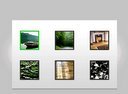


hey Zetutorials which is the pattern size of a website some say 1024 x 768 and others ,what u say me ??
Thanks alot wasnt sure how to style it in the css i was trying like div.wrapper. thank you #wrapper help me so much i can final center my html menu.
hey
i followed your vids and made a simple page in css but one thing i cant get right is my left content any text i put in that div runs and show on top of my right contents when i view it. dont know where i gone wrong. i checked it with your vids about ten times i cant see anything that i done wrong.
Great Video, Thanks for the help!
Thanks. Really helpful!
@ZeTutorials can you direct me to a video which explains how to place buttons like @mateointhelv asked – to place buttons ?
Hey very nice tutorials, i have a Q: Is this the only way to make a website without using tables( hate them:) ) I would like my site to look like its many parts that are not conected….sorry for my english xD
Great vid. TY for sharing!!
your tut is very informative, unlike oter video you describe in details what each things ie. wrapper.
What software do you use for your tutorials?
That would be so great!! Thanks for the quick response! Really appreciate what you’re doin’ here.
That would be so great!! Thanks for the quick response! Really appreciate what you’re doin’ here.
That would be so great!! Thx for the quick response!
Sure its on the way 🙂
I’m very new to web design. Your tuts are great!! Could you explain how to move a Div? I’d like to place one on top of another. Ie: place buttons on top of an image.
Good! There are loadsa parts to this series so go ahead and check the others out