Illustrator tutorial: Creating a custom 2013 calendar in Illustrator | lynda.com, Deke’s Techniques

In this tutorial, Deke McClelland shows you how to create a calendar with polygons, type, and custom strokes and fills in Illustrator. Watch the followup mov…
Video Tutorial Rating: 5 / 5
Don’t forget to check out our other video tutorials or share this video with a friend.




 0 votes
0 votes4 responses to “Illustrator tutorial: Creating a custom 2013 calendar in Illustrator | lynda.com, Deke’s Techniques”
Leave a Reply to phywyc Cancel reply
Video Tutorials
Bringing you the best video tutorials for Photoshop, Illustrator, Fireworks, WordPress, CSS and others.
Video tutorial posted 02/04/13
Category: Illustrator Tutorials
Tags: 2013, calendar, Creating, Custom, Deke's, Illustrator, lynda.com, Techniques, Tutorial

Pages
Random Videos
-
iMovie Tutorial: How to Speed Up Video Clips
15,218 views
-
Excel 2010 Tutorial – Functions
2,367 views
-
Adobe Illustrator Tutorial – Exporting a PDF
2,311 views
Video Categories
- 3DS Max Tutorials (150)
- After Effects Tutorials (160)
- C# Tutorials (121)
- Colour (6)
- Crazy Effects (1)
- CSS Tutorials (120)
- Dreamweaver Tutorials (139)
- Excel Tutorials (127)
- Featured (10)
- Fireworks Tutorials (131)
- General Effects (9)
- HTML Tutorials (143)
- Illustration and Vector (1)
- Illustrator Tutorials (174)
- IMove Tutorials (119)
- Lightroom Tutorials (145)
- People and Faces (3)
- Photoshop Tutorials (169)
- Text Effects (7)
- Uncategorized (32)
- WordPress Tutorials (140)
Tags
VideoTutorials.co.uk
-
Videotutorials.co.uk offers the web's best Photoshop tutorials, Illustrator video guides, CSS and HTML tutorials and much more all in one place. With new videos being added every day, you can learn how to master software and code to give your images and website some great effects.
Our site has beginner, intermediate and advanced video tutorials of varying lengths so you can learn a new skill at your own speed and level. So whether you're a web designer, print designer or just wanting to edit some family photos, you can get to it quickly and easily using these free video guides. (more)


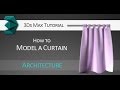


How did u get these colors for the month? please help me this is really helpfull
thank you
Great tutorial! Thanks.
Yes ofcourse it is. But it just won’t be scalable and pretty. Because Photoshop is basically used for Raster Images and Illustrator for Vector Images.
Vector images can be scaled up and down without any distortion/pixelation in quality of the image.
Is it possible to create the calendar using Photoshop CS6?
Thanks!