Fireworks Inlay and Emboss Textured Text Logo Effects Tutorial : CS3 CS4 CS5
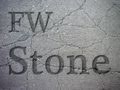
Tutorial for Fireworks CS3, CS4, CS5, as well as conveying the creative logic for people working in Photoshop or Gimp. Learn to Inset, Emboss, and Etch into …
Don’t forget to check out our other video tutorials or share this video with a friend.




 0 votes
0 votes22 responses to “Fireworks Inlay and Emboss Textured Text Logo Effects Tutorial : CS3 CS4 CS5”
Leave a Reply to GildedApp5 Cancel reply
Video Tutorials
Bringing you the best video tutorials for Photoshop, Illustrator, Fireworks, WordPress, CSS and others.
Video tutorial posted 17/05/13
Category: Fireworks Tutorials

Pages
Random Videos
-
Photoshop Tutorial: Blending Modes
5,321 views
-
CSS Tutorial Pt 3 – Creating a Horizontal Nav
7,006 views
Video Categories
- 3DS Max Tutorials (150)
- After Effects Tutorials (160)
- C# Tutorials (121)
- Colour (6)
- Crazy Effects (1)
- CSS Tutorials (120)
- Dreamweaver Tutorials (139)
- Excel Tutorials (127)
- Featured (10)
- Fireworks Tutorials (131)
- General Effects (9)
- HTML Tutorials (143)
- Illustration and Vector (1)
- Illustrator Tutorials (174)
- IMove Tutorials (119)
- Lightroom Tutorials (145)
- People and Faces (3)
- Photoshop Tutorials (169)
- Text Effects (7)
- Uncategorized (32)
- WordPress Tutorials (140)
Tags
VideoTutorials.co.uk
-
Videotutorials.co.uk offers the web's best Photoshop tutorials, Illustrator video guides, CSS and HTML tutorials and much more all in one place. With new videos being added every day, you can learn how to master software and code to give your images and website some great effects.
Our site has beginner, intermediate and advanced video tutorials of varying lengths so you can learn a new skill at your own speed and level. So whether you're a web designer, print designer or just wanting to edit some family photos, you can get to it quickly and easily using these free video guides. (more)





Very Impressive bro. am beginner in graphics design plz try 2 help me more,.My Email:patrickjoseph590@gmail.com
didnt realise it was tht flipping easy…cud have saved so much time!!
thanks man u r a lifesaver 😀 :*
Thanks man i have a coursework and i hate these things..and you really help me 😀
can u do flyers or mixtape covers in fireworks
Plant-age net??
You can’t see it, but i’m giving you the wave ! Nice work.
youre a muthaphukkin genius, thanks for puttin this up. im on my webdesign course and this saved my life.
10:22 Mr. Mackey, is that you? :)
Very useful indeed, thanks! Now, let’s assume you have a bitmap and would like to have the same texture as the background/text. You can easily click on the paint tool and change the color but the “stroke options” is not available. Any ideas how to achieve this? Thanks again!
AJ
like it wuz de predatorrr
Nice tutorial
Thank you x ∞
Hi Thanks for the video, it has helped me out a lot with Themes on my iPhone.
Top Man.
Jesus is lord of earth, repent, repent, repent, repent, pray, pray, pray.
thee predador. 🙂
which font did you use on the Steel? Very useful turtorial by the way 🙂
Hola
Como se puede poner el boton de: me gusta de facebook, en una pagina realizada en flash as3
Gracias
verrry nicee
YES YES YES!
Well done ADAM!
it looks like a rock island rofl!!
fuckin awesome as always, I love playing with fireworks
… and again you are my HERO, adam! thx for sharing!