Ink Lineart by Converting Strokes Into Fills. (Adobe Illustrator Tutorial)

Here is a method of inking your art/cartoons inside of Adobe Illustrator by using Strokes instead of point to point fill with the pentool. Wish to ink your A…
Video Tutorial Rating: 4 / 5
Don’t forget to check out our other video tutorials or share this video with a friend.




 0 votes
0 votes8 responses to “Ink Lineart by Converting Strokes Into Fills. (Adobe Illustrator Tutorial)”
Leave a Reply Cancel reply
Video Tutorials
Bringing you the best video tutorials for Photoshop, Illustrator, Fireworks, WordPress, CSS and others.
Video tutorial posted 10/06/13
Category: Illustrator Tutorials
Tags: Adobe, Converting, Fills., Illustrator, into, Lineart, Strokes, Tutorial

Pages
Random Videos
Video Categories
- 3DS Max Tutorials (150)
- After Effects Tutorials (160)
- C# Tutorials (121)
- Colour (6)
- Crazy Effects (1)
- CSS Tutorials (120)
- Dreamweaver Tutorials (139)
- Excel Tutorials (127)
- Featured (10)
- Fireworks Tutorials (131)
- General Effects (9)
- HTML Tutorials (143)
- Illustration and Vector (1)
- Illustrator Tutorials (174)
- IMove Tutorials (119)
- Lightroom Tutorials (145)
- People and Faces (3)
- Photoshop Tutorials (169)
- Text Effects (7)
- Uncategorized (32)
- WordPress Tutorials (140)
Tags
VideoTutorials.co.uk
-
Videotutorials.co.uk offers the web's best Photoshop tutorials, Illustrator video guides, CSS and HTML tutorials and much more all in one place. With new videos being added every day, you can learn how to master software and code to give your images and website some great effects.
Our site has beginner, intermediate and advanced video tutorials of varying lengths so you can learn a new skill at your own speed and level. So whether you're a web designer, print designer or just wanting to edit some family photos, you can get to it quickly and easily using these free video guides. (more)




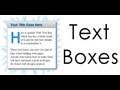
In 4:49
I see you’re explaining how to make that thinner line.
But I listen it over and over again, but I don’t know how to do :x. Could you please tell me :c? I need it to finish my line art.
But I love your tutz
Because this guy from Hell Benders look exactly like me in real life, like no joke lol.
your a good drawer so why is your profile picture off hell benders?
lol
*pauses video at 0:48 and messages someone*
*plays the video*
“AAAAAAAAAAAANYTHING”
my milk went everywhere as i laughed. xD
fun tutorial, thanks for sharing
Its amazing the number of informative tutorials available on YouTube, and this video is one of those informative lessons. Excellent work. Many thanks for sharing.
Hey DavinDaGeek what does your profil picture come from?