Patch tool, Stamp tool, basic Photoshop face retouching tutorial HD

Download original image from: http://fileml.com/file/03Nx95 or mirror link: http://filesmy.com/file/03Nx95 Buy cool t-shirts on: http://buycooltshirt.com/ Pl…
Don’t forget to check out our other video tutorials or share this video with a friend.




 0 votes
0 votes16 responses to “Patch tool, Stamp tool, basic Photoshop face retouching tutorial HD”
Leave a Reply Cancel reply
Video Tutorials
Bringing you the best video tutorials for Photoshop, Illustrator, Fireworks, WordPress, CSS and others.
Video tutorial posted 21/06/13
Category: Photoshop Tutorials

Pages
Random Videos
Video Categories
- 3DS Max Tutorials (150)
- After Effects Tutorials (160)
- C# Tutorials (121)
- Colour (6)
- Crazy Effects (1)
- CSS Tutorials (120)
- Dreamweaver Tutorials (139)
- Excel Tutorials (127)
- Featured (10)
- Fireworks Tutorials (131)
- General Effects (9)
- HTML Tutorials (143)
- Illustration and Vector (1)
- Illustrator Tutorials (174)
- IMove Tutorials (119)
- Lightroom Tutorials (145)
- People and Faces (3)
- Photoshop Tutorials (169)
- Text Effects (7)
- Uncategorized (32)
- WordPress Tutorials (140)
Tags
VideoTutorials.co.uk
-
Videotutorials.co.uk offers the web's best Photoshop tutorials, Illustrator video guides, CSS and HTML tutorials and much more all in one place. With new videos being added every day, you can learn how to master software and code to give your images and website some great effects.
Our site has beginner, intermediate and advanced video tutorials of varying lengths so you can learn a new skill at your own speed and level. So whether you're a web designer, print designer or just wanting to edit some family photos, you can get to it quickly and easily using these free video guides. (more)

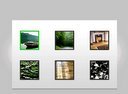

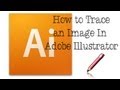

I feel like someone cuts off part of their skin and past it onto their marks
Good work, no messing around. Some tutorials turn into a saga however yours are straight to the point and full of good tips
Very informative. I’ll use this method a LOT… Great job at giving a lesson man!!.It’s you’re demeanor; you explain the tools used and how you were using them, you speak at a good pace, and repeating yourself through the steps was really a helper. Only had to watch it once and took it all in… Now I’m gonna check out your other tutorials. Thanks for the info. 🙂
very good! thank you very much, Sir!
Nice, concise tutorial. Very good job…I’ll be watching for more of your excellent videos…goodness knows I need them!!! Thanks again.
keep it up sir !
it was very informational
thanks for helping us
🙂
When you use patch tool you have to select damaged skin and then drag it to normal skin texture and it will heal automaticaly… When you use STAMP tool you have to press ALT to select undamaged skin, then click on damaged skin to heal it… I hope I helped you with this tip…
Great! but you did not explain how to use it. your just clicking. Can you please explain what your pushing and how it is being done
exellent!
Thanx.
love your vids….Can you check out some of my retouches…
Da-OOOOODa…This Video is awesome bro!!! Really well done, love it!!! Thanks alot
Great Video 🙂
Awesome tutorial ! it helped me a lot ! :)
Thansk Man!
(o.O) great!)))))