After Effects Intro – Free Template Tutorial

Download this free After Effects Intro Template to use in After Effects (CS5 and Above). This After Effects Intro is free to use on any project you’de like. …
Video Tutorial Rating: 4 / 5
Don’t forget to check out our other video tutorials or share this video with a friend.




 0 votes
0 votes24 responses to “After Effects Intro – Free Template Tutorial”
Leave a Reply Cancel reply
Video Tutorials
Bringing you the best video tutorials for Photoshop, Illustrator, Fireworks, WordPress, CSS and others.
Video tutorial posted 09/10/13
Category: After Effects Tutorials

Pages
Random Videos
Video Categories
- 3DS Max Tutorials (150)
- After Effects Tutorials (160)
- C# Tutorials (121)
- Colour (6)
- Crazy Effects (1)
- CSS Tutorials (120)
- Dreamweaver Tutorials (139)
- Excel Tutorials (127)
- Featured (10)
- Fireworks Tutorials (131)
- General Effects (9)
- HTML Tutorials (143)
- Illustration and Vector (1)
- Illustrator Tutorials (174)
- IMove Tutorials (119)
- Lightroom Tutorials (145)
- People and Faces (3)
- Photoshop Tutorials (169)
- Text Effects (7)
- Uncategorized (32)
- WordPress Tutorials (140)
Tags
VideoTutorials.co.uk
-
Videotutorials.co.uk offers the web's best Photoshop tutorials, Illustrator video guides, CSS and HTML tutorials and much more all in one place. With new videos being added every day, you can learn how to master software and code to give your images and website some great effects.
Our site has beginner, intermediate and advanced video tutorials of varying lengths so you can learn a new skill at your own speed and level. So whether you're a web designer, print designer or just wanting to edit some family photos, you can get to it quickly and easily using these free video guides. (more)

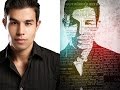



I have cs5..can i use cs4,cs3 template into it ? and ty 🙂
Thanks!
★★★★★★★★★★★★★★★★★★★★★★★★★★★★★★★★★★
★★★★★★★★★★★★★★★★★★★★★★★★★★★★★★★★★★
Thanks for uploading!
FREE STOCK FOOTAGE –
CLICK MY NAME!
★★★★★★★★★★★★★★★★★★★★★★★★★★★★★★★★★★
★★★★★★★★★★★★★★★★★★★★★★★★★★★★★★★★★★
When i duplicate the logo and drag it out of the group, the gear goes invisible. What can I do?
★★★★★★★★★★★★★★★★★★★★★★★★★★★★★★★★★★
★★★★★★★★★★★★★★★★★★★★★★★★★★★★★★★★★★
Thanks for uploading!
FREE STOCK FOOTAGE –
CLICK MY NAME!
★★★★★★★★★★★★★★★★★★★★★★★★★★★★★★★★★★
★★★★★★★★★★★★★★★★★★★★★★★★★★★★★★★★★★
Put your image in the comp, dublicate the circle you want your photo to be inside of and use one of the track matte methods until you get the desired effect
I want yo put a image where the circles at. how can i do that?
I know most MG houses do use illustrator and import but I like to do it all in After Effects. It’s pretty easy to use both with CS6.
Just curious as to your views on creating these shapes in Illustrator and importing them as vectors? In your experience is it more work or less/faster or slower performance? Thanks for the tutorial, really great to know more about shape layers and building intricate shapes in AE.
what?
OMG THIS IS SO HELPFUL <3 im such a noob at these things and i've always wanted to be good in motion graphics or any video thingies coz i want to be a director <3 this is so awesome! I PRAISE YOU <3
★★★★★★★★★★★★★★★★★★★★★★★★★★★★★★★★★★
★★★★★★★★★★★★★★★★★★★★★★★★★★★★★★★★★★
Thanks for uploading!
FREE HD NATURE FOOTAGE –
CLICK MY NAME!
★★★★★★★★★★★★★★★★★★★★★★★★★★★★★★★★★★
★★★★★★★★★★★★★★★★★★★★★★★★★★★★★★★★★★
make sure the position on all your layers are set to 0,0. I have detailed training on Shape Layers on vfxbro dot com
For the gear piece, I can’t get each shape lined up perfectly. So, if I try to rotate the whole object, it kind of wobbles… Is there any good way of making sure that all of the points are aligned to the exact same center point? I know after effects has the align window, but that’s only for layers, so I can’t align each shape within that layer… I’m sure there has to be a better way of doing this…
Thanks your VFX are amazing btw!!! :3
this example is from a bill gates video so I’m afriad your friend is mistaken.
My friend said he sold this template to you for like $20 but i highly doubt that can you please tell me the truth because i want to prove him wrong.
Guys check out this site, they need some support whist building and audience, but this has some real potential:
morningtut(dot)com
It’s about giving people a tip everyday, on getting the most out of your Mac, PC or iOS device.
click on the link in the description
hey i hv to downlode this tutorial hw cn i do?
hey i need some template can u ..help me
sorry it only works with cs5 and above :/
it wont open my After Effects CS3 🙁
do you have any suggestions on what i could do?
Where is the song from? I love it!