3ds max tutorial chair part 3

3ds max tutorial chair part 3.
Video Tutorial Rating: 4 / 5
Don’t forget to check out our other video tutorials or share this video with a friend.




 0 votes
0 votes23 responses to “3ds max tutorial chair part 3”
Leave a Reply Cancel reply
Video Tutorials
Bringing you the best video tutorials for Photoshop, Illustrator, Fireworks, WordPress, CSS and others.
Video tutorial posted 27/05/14
Category: 3DS Max Tutorials

Pages
Random Videos
Video Categories
- 3DS Max Tutorials (150)
- After Effects Tutorials (160)
- C# Tutorials (121)
- Colour (6)
- Crazy Effects (1)
- CSS Tutorials (120)
- Dreamweaver Tutorials (139)
- Excel Tutorials (127)
- Featured (10)
- Fireworks Tutorials (131)
- General Effects (9)
- HTML Tutorials (143)
- Illustration and Vector (1)
- Illustrator Tutorials (174)
- IMove Tutorials (119)
- Lightroom Tutorials (145)
- People and Faces (3)
- Photoshop Tutorials (169)
- Text Effects (7)
- Uncategorized (32)
- WordPress Tutorials (140)
Tags
VideoTutorials.co.uk
-
Videotutorials.co.uk offers the web's best Photoshop tutorials, Illustrator video guides, CSS and HTML tutorials and much more all in one place. With new videos being added every day, you can learn how to master software and code to give your images and website some great effects.
Our site has beginner, intermediate and advanced video tutorials of varying lengths so you can learn a new skill at your own speed and level. So whether you're a web designer, print designer or just wanting to edit some family photos, you can get to it quickly and easily using these free video guides. (more)



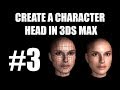

Thank you very much!
you either slow down what you are pressing or you need to speak and explain
what you are doing
Nicely Done. I didn’t know you could do that with the editable spline
within the poly.
Excellent work ..thanks
You do a great job modeling, but this is not a tutorial. If you cant speak
or explain what you are doing, its no help to us. But thank you anyways.
Me costo mucho trabajo hacer esta silla te agradezco tu tiempo y esfuerzo,
esto no tiene precio, un saludo fraterno desde mexico
Brillient……got an idea…thank you
great tutorial! thanks 🙂
very helpful 😀 (mad skills btw…)
ttttt
I would chop my balls and penis off to have just 10% of your skills.
Nice tutorial man. I like the technique you use. It is a little different
than how I usually do it, but that is good. You used some modifiers I had
never thought of before.
Interesting tutorial, but I am not sure it was that was relevant to add
sound. Your keyboard makes a neat sound but it’s hard to guess what keys
you are pressing by ear :p
Thank for your tutorial~ It teach me so much, now i can try to make an
sofa^^ Thank so much
excellent! et quelle rapidité! bravo….
nice
Woow NICE. TQ so much, GREAT tutorial 😀
very nice , very easy good luck body
thank u…very use full
So that’s how they do it o_O! This is amazing! Can’t wait to try this out,
my scenes are looking more advanced now, Thanks! 😀
Il’d just use a bump map, few instances of these will cause issues
Thanks for sharing, great stuff.
thanks…..