Photoshop Tutorial – Beginners Guide to Colouring Line art

A comprehensive tutorial on how I colour my artwork. Great for beginners looking for an insight on digital painting in a comic book style or adding colour to…
Video Tutorial Rating: 4 / 5
Don’t forget to check out our other video tutorials or share this video with a friend.




 0 votes
0 votes17 responses to “Photoshop Tutorial – Beginners Guide to Colouring Line art”
Leave a Reply Cancel reply
Video Tutorials
Bringing you the best video tutorials for Photoshop, Illustrator, Fireworks, WordPress, CSS and others.
Video tutorial posted 02/03/15
Category: Photoshop Tutorials

Pages
Random Videos
-
Adobe Dreamweaver CS4 tutorial (SVK)
3,563 views
-
Spray Paint Text Photoshop Video Tutorial
2,534 views
-
Part 45 C# Tutorial Why Enums
1,762 views
Video Categories
- 3DS Max Tutorials (150)
- After Effects Tutorials (160)
- C# Tutorials (121)
- Colour (6)
- Crazy Effects (1)
- CSS Tutorials (120)
- Dreamweaver Tutorials (139)
- Excel Tutorials (127)
- Featured (10)
- Fireworks Tutorials (131)
- General Effects (9)
- HTML Tutorials (143)
- Illustration and Vector (1)
- Illustrator Tutorials (174)
- IMove Tutorials (119)
- Lightroom Tutorials (145)
- People and Faces (3)
- Photoshop Tutorials (169)
- Text Effects (7)
- Uncategorized (32)
- WordPress Tutorials (140)
Tags
VideoTutorials.co.uk
-
Videotutorials.co.uk offers the web's best Photoshop tutorials, Illustrator video guides, CSS and HTML tutorials and much more all in one place. With new videos being added every day, you can learn how to master software and code to give your images and website some great effects.
Our site has beginner, intermediate and advanced video tutorials of varying lengths so you can learn a new skill at your own speed and level. So whether you're a web designer, print designer or just wanting to edit some family photos, you can get to it quickly and easily using these free video guides. (more)

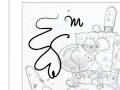



Awesome tutorial man! Thanks a lot. Could you post a tutorial on geometric
art in Photoshop, please?
A really clear and well explained tutorial. A massive help and I learnt
some great tips. Many thanks for sharing your knowledge and time.
awesome man! Thanks!
Thank you so much for this It helped me learn a lot. I use to do pencil
drawings, but now I may start to color them. Thank you again Terry.
ahah love the accent
Its also a great tutorial for beginners!
Nice job!
Good tutorial. Cant help but wonder if your related to Wetas Warren Mahy.
Did concept workshop in wellington with him and Paul Tobin.
When I first saw this tutorial, i thought it was too long and boring
because you did a lot of talking and because i wanted something to go
straight to the point. I tried coloring and it went down terrible, but you
know, i didnt pay much attention and i didnt have time. This is my second
time watching the tutorial and coloring and i have to say the drawing
turned out AMAZING!!! Like maybe not professional because i dont draw, but
I took someone elses sketch and colored it and i am truly amazed! THANK YOU
FOR DOING THIS TUTORIAL! YOURE THE BEST! ive seen other videos and not one
has helped me as yours did
Amazing video and drawing! Thank you.
But what about the countours? Is there a tool that automatically recognizes
the edges of the image or I must contour it manually? It’s impossible,
dude. I see some comic art line-up and it is so precise. Mind blowing.
Really great tutorial. Just what I was looking for!
aaaaaaaaaahhhhhhhh! This is very informative!..
Thanks for the vid!
A helpful tutorial am new to Adobe Photoshop CS6 Extended being a beginner
to art stuff I’m still rather limited in my abilities. This tutorial makes
the learning of software much easier.
No worries, glad it helped 🙂
Thanks so much for this! Been trying this on my own forever with crap
results! Awesome work and real easy to understand!
Very nice, thank you for sharing your methods!
Thanks 🙂