Tutorial 3D objects – iMovie / After Effects / Final Cut + Free 3D animation software (Tut 6 of 13)

Take your videos to the next level!!! You will need Google Sketchup and a Screen Capture program (I use ScreenFlow, but better ones exist) If you need green screen help in iMovie, watch these: All iMovie Green Screen problems resolved and explained www.youtube.com Even More Green Screen Help with Position and Location and Slow-mo Bullet Tutorial www.youtube.com How to Remove Black Backgrounds (aka key our black backgrounds) www.youtube.com Getting rid of the mouse arrow: Keep the mouse arrow to the edges of the screen as you maneuver your object, it should be either not noticeable or easily cropped out. I would go with cropping it out. iMovie has some cropping out features for green screen. For Adobe After Effects and Final Cut, the mouse arrow is no problem if the mouse never eclipsed the object. Can I make an animation with an object? Example: How do you put a moving dinosaur like Jurassic Park in your videos? -I don’t think a full animated dinosaur is possible. There is a google sketup plugin called “sketchy physics.” I don’t have much experience in it, but here is one video I found: www.youtube.com The science fiction video: Search “DARK SCI FI SCENE with entrance/bridge/exit & 4podcarriers” in the “Google sketchup warehouse” My Star Wars intro: www.youtube.com iMovie tutorial series: How to Remove Black Backgrounds (aka key our black backgrounds) www.youtube.com Multiple Picture in Picture in iMovie Tutorial www.youtube.com All iMovie Green Screen problems …
Video Tutorial Rating: 4 / 5
Don’t forget to check out our other video tutorials or share this video with a friend.




 0 votes
0 votes16 responses to “Tutorial 3D objects – iMovie / After Effects / Final Cut + Free 3D animation software (Tut 6 of 13)”
Leave a Reply Cancel reply
Video Tutorials
Bringing you the best video tutorials for Photoshop, Illustrator, Fireworks, WordPress, CSS and others.
Video tutorial posted 08/10/12

Pages
Random Videos
Video Categories
- 3DS Max Tutorials (150)
- After Effects Tutorials (160)
- C# Tutorials (121)
- Colour (6)
- Crazy Effects (1)
- CSS Tutorials (120)
- Dreamweaver Tutorials (139)
- Excel Tutorials (127)
- Featured (10)
- Fireworks Tutorials (131)
- General Effects (9)
- HTML Tutorials (143)
- Illustration and Vector (1)
- Illustrator Tutorials (174)
- IMove Tutorials (119)
- Lightroom Tutorials (145)
- People and Faces (3)
- Photoshop Tutorials (169)
- Text Effects (7)
- Uncategorized (32)
- WordPress Tutorials (140)
Tags
VideoTutorials.co.uk
-
Videotutorials.co.uk offers the web's best Photoshop tutorials, Illustrator video guides, CSS and HTML tutorials and much more all in one place. With new videos being added every day, you can learn how to master software and code to give your images and website some great effects.
Our site has beginner, intermediate and advanced video tutorials of varying lengths so you can learn a new skill at your own speed and level. So whether you're a web designer, print designer or just wanting to edit some family photos, you can get to it quickly and easily using these free video guides. (more)




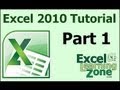
You can’t with just google sketchup unfortunately. Those things are beyond my current abilities. You would need a different computer program to do it well and it likely isn’t free.
i need help 🙁
How would i make a tank turret turn? or propeller blades to turn?
please help
This is a c-130 its a transport vehicle , ac-130 is the proper one that shoots
If you want an animation or any rotational camera movement, your file must be a movie file.
You can’t just save it as an image???
Thank you
So happy to help! Good luck with your videos! 🙂
I am not too knowledgeable on making these 3D objects animated. (like making a movie similar to Toy Story) You can potentially do a combination of both your ideas.
What I do is first do all the movement in Sketchup and use the screen recording software. That video file is then imported into my movie editing software, and I treat it like any other green screen element. I hope that makes sense. Ask another question if you are still confused. 🙂
This is amazing, so clear and helpful! I have wanted to do this for years, thanks 🙂
OK, first thing, great video. Now, I do have a couple of questions. Is the idea here to import a 3D model, animate it and then record the animation with ur screen capture Software then import into After Effects or similar??? or are you just using Sketch up to import the model and then the screen capture tool records you moving it in different directions, import it into After Effects (or similar) and THEN animate it???? Please set me straight. Thanks Mate
Yes! I am actually currently working on that tutorial. It will be uploaded to my second channel by this Friday perhaps? I hope it will help! 🙂
Let me know if there is anything specifically giving you trouble by this weekend.
i wont use a sphere. i use some advanced fog settings so i can get the shadows efect back 🙂
hey its WilliamT’s c130! in google sketchup!
thanks!
never mind i figurd it out:)
cant download what? the program or the 3D models?