Vanishing Point: Photoshop Tutorial!

Check this video out at Hi-Res here: www.tutvid.com In this Photoshop tutorial we will go over the basics to using vanishing point. Learn how to setup a perspective grid and clone in 3D space, also place graphics in a perspective correct environment! There are tons of uses for Vanishing Point you just have to know how to use it! Have fun with this one! Check out www.tutvid.com
Don’t forget to check out our other video tutorials or share this video with a friend.




 0 votes
0 votes20 responses to “Vanishing Point: Photoshop Tutorial!”
Leave a Reply Cancel reply
Video Tutorials
Bringing you the best video tutorials for Photoshop, Illustrator, Fireworks, WordPress, CSS and others.
Video tutorial posted 17/12/12
Category: Photoshop Tutorials

Pages
Random Videos
Video Categories
- 3DS Max Tutorials (150)
- After Effects Tutorials (160)
- C# Tutorials (121)
- Colour (6)
- Crazy Effects (1)
- CSS Tutorials (120)
- Dreamweaver Tutorials (139)
- Excel Tutorials (127)
- Featured (10)
- Fireworks Tutorials (131)
- General Effects (9)
- HTML Tutorials (143)
- Illustration and Vector (1)
- Illustrator Tutorials (174)
- IMove Tutorials (119)
- Lightroom Tutorials (145)
- People and Faces (3)
- Photoshop Tutorials (169)
- Text Effects (7)
- Uncategorized (32)
- WordPress Tutorials (140)
Tags
VideoTutorials.co.uk
-
Videotutorials.co.uk offers the web's best Photoshop tutorials, Illustrator video guides, CSS and HTML tutorials and much more all in one place. With new videos being added every day, you can learn how to master software and code to give your images and website some great effects.
Our site has beginner, intermediate and advanced video tutorials of varying lengths so you can learn a new skill at your own speed and level. So whether you're a web designer, print designer or just wanting to edit some family photos, you can get to it quickly and easily using these free video guides. (more)


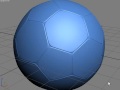


Nobody on the planet, let alone ADOBE, calls them NODES… pffff…
I agree…. WAY TOO MUCH CHATTER. Unbearable… fast forwarded and ended up with
a) the exact same amount of (needed) information
b) about a TWO MINUTE video
There are people explaining this without talking at all. You don’t need to talk that much.
You could really have fit all your talk into 3 minutes…
Americanii creeaza website-uri, olandezii construiesc masini zburatoare, italienii fac autostrade moderne…SISTEMUL DIN ROMANIA…manipuleaza calculatoarele, intercepteaza telefoanele, manipuleaza oamenii…SISTEM DICTATORIAL FASCIST…tiganii Uniunii Europene…GUNOAIE FASCISTE
Amazing!
Thumbs up if you are watching this video after 2007.
all this time i was using the maquee persperctive/ warp tool. Ill be using this from now on.
today I took the photoshop CS5 exam and I passed by score of 800…I’m sooooohappy, and I’m gonna continue learning about this amazing software
Thanks a lot!
veryh helpful
nice tutorial 🙂
Disregard the haters, I say keep talking.
You talk too much but the video is still good! Keep it up dude, thanx.
Thanks so much for taking the time to make this tutorial. Very, very clear and very, very helpful. BTW, why so many dislikes? Jeez!!
I’m not sure why there are disdainful comments regarding the length of the video or the author’s commentary during the video. A tutorial requires visual queues and supplementary explanation. It also should be long enough to cover the subject, and short enough to remain interesting. That’s what was provided.
Good tutorial sir.
Thank U. I was wondering why I had problem to put pic in. Damn Adobe, if I dont press C+V, I cant do it from Menu. Thank U for help and Man o Man “YOU TALK TO MUCH!”. How about thank U for spending time to teach ppl, if someone dont like it, find diff Tutorial
very nicely done .
well detailed explanation of such a complex tool. Thanks man.
you talk just enough