Illustrator Typography tutorial | by IModernArts

As promised this is a tutorial on how to customize text and make typography in Adobe Illustrator. Please gimme a like!! : )
Video Tutorial Rating: 4 / 5
Don’t forget to check out our other video tutorials or share this video with a friend.




 0 votes
0 votes14 responses to “Illustrator Typography tutorial | by IModernArts”
Leave a Reply Cancel reply
Video Tutorials
Bringing you the best video tutorials for Photoshop, Illustrator, Fireworks, WordPress, CSS and others.
Video tutorial posted 02/01/13
Category: Illustrator Tutorials
Tags: Illustrator, IModernArts, Tutorial, Typography

Pages
Random Videos
Video Categories
- 3DS Max Tutorials (150)
- After Effects Tutorials (160)
- C# Tutorials (121)
- Colour (6)
- Crazy Effects (1)
- CSS Tutorials (120)
- Dreamweaver Tutorials (139)
- Excel Tutorials (127)
- Featured (10)
- Fireworks Tutorials (131)
- General Effects (9)
- HTML Tutorials (143)
- Illustration and Vector (1)
- Illustrator Tutorials (174)
- IMove Tutorials (119)
- Lightroom Tutorials (145)
- People and Faces (3)
- Photoshop Tutorials (169)
- Text Effects (7)
- Uncategorized (32)
- WordPress Tutorials (140)
Tags
VideoTutorials.co.uk
-
Videotutorials.co.uk offers the web's best Photoshop tutorials, Illustrator video guides, CSS and HTML tutorials and much more all in one place. With new videos being added every day, you can learn how to master software and code to give your images and website some great effects.
Our site has beginner, intermediate and advanced video tutorials of varying lengths so you can learn a new skill at your own speed and level. So whether you're a web designer, print designer or just wanting to edit some family photos, you can get to it quickly and easily using these free video guides. (more)



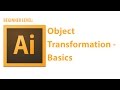

>mac
>EVADE VIDEO
How did you float your Photoshop interface?
I got a question. How do I make the words make a spherical shape?
THANK YOU VERY MUCH!!
Thank you
Great Job, Thanks for sharing it.
is there a way to make round text pointy, I want to make a “B” be pointy like a “K”? Any help would be great!
“I’m gonna add an exclamation point because that’s what typography is all about” haha
dpi dot per inch… meaning pixels….
thats because it is in a group..select the block of text with the direct selection tool (white mouth thing)<-- that made me laugh...and right click, then click ungroup..should be fine from there
Thanks man for the tips! You taught great, be secure in that and teach with confidence! Thanks bro 🙂
first do cmd+A, Than click on the ancor point you want to customize. That’s it.
thank god you didn’t use comic sans
OMG PLEASE SOMEONE HELP ME?!
i have been trying to hours!!!
whenever i change my text so it has anchor points it doesn’t move the individual points it just moves the whole text as if it hasn’t changed so it has anchor points!?! but it does!!!! please someone help me?!?!?!
and yes i am using the white mouse thing?!