iMovie For iPhone 4 Review / Tutorial / How To

iMovie For iPhone 4 Review / Tutorial / How To
Don’t forget to check out our other video tutorials or share this video with a friend.




 0 votes
0 votes21 responses to “iMovie For iPhone 4 Review / Tutorial / How To”
Leave a Reply to sccerstr09 Cancel reply
Video Tutorials
Bringing you the best video tutorials for Photoshop, Illustrator, Fireworks, WordPress, CSS and others.
Video tutorial posted 12/01/13
Category: IMove Tutorials

Pages
Random Videos
Video Categories
- 3DS Max Tutorials (150)
- After Effects Tutorials (160)
- C# Tutorials (121)
- Colour (6)
- Crazy Effects (1)
- CSS Tutorials (120)
- Dreamweaver Tutorials (139)
- Excel Tutorials (127)
- Featured (10)
- Fireworks Tutorials (131)
- General Effects (9)
- HTML Tutorials (143)
- Illustration and Vector (1)
- Illustrator Tutorials (174)
- IMove Tutorials (119)
- Lightroom Tutorials (145)
- People and Faces (3)
- Photoshop Tutorials (169)
- Text Effects (7)
- Uncategorized (32)
- WordPress Tutorials (140)
Tags
VideoTutorials.co.uk
-
Videotutorials.co.uk offers the web's best Photoshop tutorials, Illustrator video guides, CSS and HTML tutorials and much more all in one place. With new videos being added every day, you can learn how to master software and code to give your images and website some great effects.
Our site has beginner, intermediate and advanced video tutorials of varying lengths so you can learn a new skill at your own speed and level. So whether you're a web designer, print designer or just wanting to edit some family photos, you can get to it quickly and easily using these free video guides. (more)



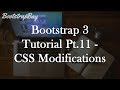

With version 1.2.2, you can’t do transitions(so I think) if you know how, help please!
Can I Do It On My iPod Touch 4th Gen.
i will make an video with my top 5 songs and have 5 vids of my songs on my iPhone but when i will put it into imovie he dont want to put it into the projekt.. ??? please help me—…
The themes won’t work for me?
@doubleipodnerdburito well I tried and it sucked so mane I’m just doin it wrong
could u make a stop motion?
i love this app! it works great, but i was wondering if anyone knew how to convert my videos from the imovie app onto my computer? without uploading it to youtube or sending it in an email. Thanks!
@tldtoday
Can you add music from your library?
By the way I have made my own video with the Iphone 4 which is a tribute video to Basingstoke. Let me know what you think.
@DanEccleston thanks dan that makes sense I will give I a try.
lol, sweet! Remember when iPhones were dissed for not having cut & paste. iHaters refuse to admit that the iPhones are way ahead of their time!
there is away around this. If you open a new project and import the picture. Export the movie to your camera roll. Now all you need to do is import the clip (containing your photo) into the main project and and text. Its a long way round but when needs must…
I hope that made sense 🙂
Strengthfromabove83 I found the same problem. You can only add titles and words etc to video and not pictures!! Bit of a bummer that.
0:08 - iPod Touch 3GS :L
when I double tap on the thing to make titles… it doesn’t do a thing…. WHY???
Can you review Splice?
I don’t have a nice Mac, but editing with iMovie on my new iPod touch 4 is way faster than my old notebook PC. The ability to edit a movie and upload it to YouTube from any WiFi hotspot is going to be a great feature that’s not only convenient, but also good for very fast breaking news stories.
Works on the iPod Touch 4g too.
i have a few questions 🙂
1. when you make a title on a clip, does it go away after a few seconds or does it stay for the whole clip?
2. can you change the speed of the clips?
3. can you cut in the middle of a clip instead of some seconds off of either side?
sorry for the long comment but i didn’t find anyone that covered them
i cant put a title on a picture but i could put a title on videos.. Help me!!
How do you setup a title so that it is only on for 10 seconds?