Introduction to Power Pivot for Excel

chandoo.org A brief over view of Power Pivot for Excel & why it is the most awesome way to analyze data.
Video Tutorial Rating: 4 / 5
Don’t forget to check out our other video tutorials or share this video with a friend.




 0 votes
0 votes9 responses to “Introduction to Power Pivot for Excel”
Leave a Reply to Sudhakar Ramakrishnan Cancel reply
Video Tutorials
Bringing you the best video tutorials for Photoshop, Illustrator, Fireworks, WordPress, CSS and others.
Video tutorial posted 28/01/13
Category: Excel Tutorials
Tags: Excel, Introduction, Pivot, Power

Pages
Random Videos
-
Macromedia Fireworks MX Vector Logo Tutorial 1
2,409 views
-
Photoshop tutorial on using layers for effects.
5,697 views
-
Adobe Illustrator Blend Tool
5,645 views
Video Categories
- 3DS Max Tutorials (150)
- After Effects Tutorials (160)
- C# Tutorials (121)
- Colour (6)
- Crazy Effects (1)
- CSS Tutorials (120)
- Dreamweaver Tutorials (139)
- Excel Tutorials (127)
- Featured (10)
- Fireworks Tutorials (131)
- General Effects (9)
- HTML Tutorials (143)
- Illustration and Vector (1)
- Illustrator Tutorials (174)
- IMove Tutorials (119)
- Lightroom Tutorials (145)
- People and Faces (3)
- Photoshop Tutorials (169)
- Text Effects (7)
- Uncategorized (32)
- WordPress Tutorials (140)
Tags
VideoTutorials.co.uk
-
Videotutorials.co.uk offers the web's best Photoshop tutorials, Illustrator video guides, CSS and HTML tutorials and much more all in one place. With new videos being added every day, you can learn how to master software and code to give your images and website some great effects.
Our site has beginner, intermediate and advanced video tutorials of varying lengths so you can learn a new skill at your own speed and level. So whether you're a web designer, print designer or just wanting to edit some family photos, you can get to it quickly and easily using these free video guides. (more)



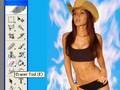

Microsoft is brilliant. Combine part of Access and Excel finally..but of course, thank you for that clear explanation on PowerPivot.
Without reading through all the material in Microsoft tutorial site.
Thanks Chandoo for this awesome video. Really excited to use this feature.
Thank you for this video Chandoo.
Excel Guru.. Nice video .. Do you have VBA sample macro connecting two tables with calculated fields .Please do spread to us . I used to write various formula in vba to calcuate new fields and then construct the pivot . Please do send me macro
Hi Chandoo I really appreciate your job with your site videos and courses, Im an Excel enthusiast from many years now and i know the “latest version” problem ! In my country many companies are still using Excel 2003 version and some of them even the earlier versions like Excel 2000 Excel XP and Excel 97 :S
@ExcelStrategy.. I agree. Since a majority of our visitors are still on Excel 2007 or 2010, I choose this version to demonstrate the capabilities. In our course we will be using a mix of Excel 2010 & 2013. I plan to include few modules on Excel 2013 alone so that our students can learn to harness all new features.
Please take a look also to Vizubi
Nice Video!
Hello there, first time I comment here, I think it’s better to talk about the powerpivot inside Excel 2013 that hase changed a lot compared to the Excel 2010 version.