Illustrator: Easy Swirls and Spirals – Tutorial

How to easily make swirls and spirals in Adobe Illustrator. Website: http://www.tutsandtech.com For web design, print design, brand design or illustration se…
Video Tutorial Rating: 4 / 5
Don’t forget to check out our other video tutorials or share this video with a friend.




 0 votes
0 votes17 responses to “Illustrator: Easy Swirls and Spirals – Tutorial”
Leave a Reply Cancel reply
Video Tutorials
Bringing you the best video tutorials for Photoshop, Illustrator, Fireworks, WordPress, CSS and others.
Video tutorial posted 16/07/14
Category: Illustrator Tutorials
Tags: easy, Illustrator, Spirals, Swirls, Tutorial

Pages
Random Videos
Video Categories
- 3DS Max Tutorials (150)
- After Effects Tutorials (160)
- C# Tutorials (121)
- Colour (6)
- Crazy Effects (1)
- CSS Tutorials (120)
- Dreamweaver Tutorials (139)
- Excel Tutorials (127)
- Featured (10)
- Fireworks Tutorials (131)
- General Effects (9)
- HTML Tutorials (143)
- Illustration and Vector (1)
- Illustrator Tutorials (174)
- IMove Tutorials (119)
- Lightroom Tutorials (145)
- People and Faces (3)
- Photoshop Tutorials (169)
- Text Effects (7)
- Uncategorized (32)
- WordPress Tutorials (140)
Tags
VideoTutorials.co.uk
-
Videotutorials.co.uk offers the web's best Photoshop tutorials, Illustrator video guides, CSS and HTML tutorials and much more all in one place. With new videos being added every day, you can learn how to master software and code to give your images and website some great effects.
Our site has beginner, intermediate and advanced video tutorials of varying lengths so you can learn a new skill at your own speed and level. So whether you're a web designer, print designer or just wanting to edit some family photos, you can get to it quickly and easily using these free video guides. (more)




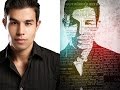
Excellent, as it demonstrated the technique and wasn’t excessively wordy.
Thanks mate.
Really good. Thank You.
Thank you very much
I appreciate the tutorial but could you PLEASE speak a little louder on
future tutorials??
Easy and taught me something very useful thanks :)
Hey thanks for the tutorial….so simple to do. Turns out heaps better than
trying to do it with the pen tool.
Perfect. Thanks.
Simple and easy. Thankyou!
If you’re in CS5, couldn’t you also use the tool for varying the width of
the stroke? or would that be too inconsistent? (I just got CS5, still used
to CS3)
What if I told you I knew nothing about Illustrator (this is a basic
tutorial) and was lost several times during this tutorial?
Mine are cuter! pfff!
One of the most concise and understandable tutorials I’ve come across…
Owwwhhh ~~~ thnk you so much !
how do you do this in illustrator cs6?
What software does he use? One thing, though: I wonder how many people have
noticed but many of the people speaking in You Tube videos sound as if they
are going off to sleep. Why can’t they sound a little livelier? I would
also like to see a video showing a spiral rotating inside a dark circle.
cheers for the helpful tutorial