C# Beginners Tutorial – 4 – Variables

Visit my website at https://buckysroom.org/ for all of my videos and tutorials! iTzAdam5X YouTube – http://www.youtube.com/user/iTzAdam5X iTzAdam5X Website -…
Don’t forget to check out our other video tutorials or share this video with a friend.




 0 votes
0 votes23 responses to “C# Beginners Tutorial – 4 – Variables”
Leave a Reply to xb34x Cancel reply
Video Tutorials
Bringing you the best video tutorials for Photoshop, Illustrator, Fireworks, WordPress, CSS and others.
Video tutorial posted 25/08/14
Category: C# Tutorials

Pages
Random Videos
Video Categories
- 3DS Max Tutorials (150)
- After Effects Tutorials (160)
- C# Tutorials (121)
- Colour (6)
- Crazy Effects (1)
- CSS Tutorials (120)
- Dreamweaver Tutorials (139)
- Excel Tutorials (127)
- Featured (10)
- Fireworks Tutorials (131)
- General Effects (9)
- HTML Tutorials (143)
- Illustration and Vector (1)
- Illustrator Tutorials (174)
- IMove Tutorials (119)
- Lightroom Tutorials (145)
- People and Faces (3)
- Photoshop Tutorials (169)
- Text Effects (7)
- Uncategorized (32)
- WordPress Tutorials (140)
Tags
VideoTutorials.co.uk
-
Videotutorials.co.uk offers the web's best Photoshop tutorials, Illustrator video guides, CSS and HTML tutorials and much more all in one place. With new videos being added every day, you can learn how to master software and code to give your images and website some great effects.
Our site has beginner, intermediate and advanced video tutorials of varying lengths so you can learn a new skill at your own speed and level. So whether you're a web designer, print designer or just wanting to edit some family photos, you can get to it quickly and easily using these free video guides. (more)




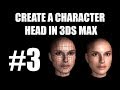
Damn it… This is just like Visual Basic… (so far anyways)
since i’m beginner don’t go hard on me. i have one question how can i
connect with all these videos to learn basic in programing in unity?
Seems you have problems with uTorrent, don’t you?
I know Java, and this is so similar to it!
man ur always zoomed way the fuck out, not every can stream 720p
ur videos r very useful better than learning from our college teachers.. bt
its really hard to see!!
Thanks for the tutos. quick question: I am on VSE 2013 Desktop edition.
When I debug, the message box shows up before the application with button1,
when I remove the message box, the application with the button appears BUT
clicking on the button yields nothing. I noticed I do not have a private
void buttn1_click … statement but a private void form1_Load . How can I
solve this problem please? Thanks
whats the point of using anything other than object if object can hold
anything?
Superb!! i am learning from your videos. Thanks man for your all effort.
Seriously you guys should really consider learning C++ with bucky. It is it.
easier to learn. And if you learn C++, C# is a breeze. I mean obj is the
same thing as temple
I didnt really get the obj variable .
I was really expecting to learn the syntax of programming, all I have
learnt is how to build an application which hold different variables.
if only I could do this instead of my math home work!
Lol utorrent.exe
you forgot the “float”
It’s what it says. Not an error, just a warning. It means you created
“name” but never used it.
so can somebody tell me whats the purpose of all the other variables if you
can just use object?
-.-‘ You’re an asshole! You probley don’t even know C++, you just watched
tutorials and then said you’re better then me! JUST Because you watched a
shitty tutorial!
U need some sleep lol!
I like to think of them as storage spaces.
Lol, are you kidding me? I think most of these people know. I also do Java,
C++ and a bit of Visual Basic 🙂
you could also use -> double myDouble = 1.2;
MessageBox.Show(myDouble.ToString()); to show decimals. o.0
Lol, the way you say “Yup” ;]]