SHINY 3D Text Effect | Photoshop CC + Cinema 4D Tutorial

Combine Photoshop CC (or whatever version you’re working on) and Cinema 4D to make this awesome 3D Text Effect!! This tutorial is a recreation of this speed …
Don’t forget to check out our other video tutorials or share this video with a friend.




 0 votes
0 votes22 responses to “SHINY 3D Text Effect | Photoshop CC + Cinema 4D Tutorial”
Leave a Reply Cancel reply
Video Tutorials
Bringing you the best video tutorials for Photoshop, Illustrator, Fireworks, WordPress, CSS and others.
Video tutorial posted 13/10/14
Category: Photoshop Tutorials

Pages
Random Videos
Video Categories
- 3DS Max Tutorials (150)
- After Effects Tutorials (160)
- C# Tutorials (121)
- Colour (6)
- Crazy Effects (1)
- CSS Tutorials (120)
- Dreamweaver Tutorials (139)
- Excel Tutorials (127)
- Featured (10)
- Fireworks Tutorials (131)
- General Effects (9)
- HTML Tutorials (143)
- Illustration and Vector (1)
- Illustrator Tutorials (174)
- IMove Tutorials (119)
- Lightroom Tutorials (145)
- People and Faces (3)
- Photoshop Tutorials (169)
- Text Effects (7)
- Uncategorized (32)
- WordPress Tutorials (140)
Tags
VideoTutorials.co.uk
-
Videotutorials.co.uk offers the web's best Photoshop tutorials, Illustrator video guides, CSS and HTML tutorials and much more all in one place. With new videos being added every day, you can learn how to master software and code to give your images and website some great effects.
Our site has beginner, intermediate and advanced video tutorials of varying lengths so you can learn a new skill at your own speed and level. So whether you're a web designer, print designer or just wanting to edit some family photos, you can get to it quickly and easily using these free video guides. (more)


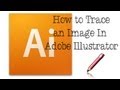


I can make this for someone for free. Just tell me what text you want on
the picture and the dimensions
CAN SOMEONE MAKE A BANNER FOR ME? (for free) (I will give you a shoutout)
Shit, can you not save in Cinema 4D Demo? What the hell is the point of the
demo if you can’t do anything good with it :l
;-; I want one of these so bad for my youtube…
hello i love your banner please do you have this banner with my name?
thanks :D
Its sooo beautiful .. I cry ..
BTW the color is Cyan
i can make one for you contact me here ,,,
https://www.facebook.com/pages/TheioniXx-Graphic-Service/727499523981156
I have problem.. I cant drag that image to Photoshop but I know that I can
open it > File > Open and select right file but why I cant drag it? I have
Ps CS6 Extended!
can someone give me a psd file for this desighn
Hey Check It i wana be a gaming video maker i got a gaming capture a pretty
good bannar but i need a (logo) so if you take requests please try to make
me one i can tell about you on my vids if you want thats the least i can do
try to make the logo mostly gold and black and i loved the stile that you
did like the crosses over lapping that was good idea and yeah 😛 thx my
name is long for the logo so you can do LGALW if you want or maby stack the
words so gold and black for the collors plz if you do it THANK YOU SO MUtch
i will addvritize you and yeah…………. thx come up with a good idea
thx
I cant download the fractal wings!
Absolutely fantastic tutorial!
COMO É O NOME DESSE FUNDO OU SEJA DESSE TOQUE
Your goog man..
Here the dwnload for the Fractal Wings! 🙂
http://www.deviantart.com/download/104923394/Fractal_Wings_by_flashtuchka.rar?token=bf014cc4a2122626350582d22c310e847c5bc333&ts=1410487023
Its Copy’ed from the site!
It will download Automatic!!!
someone plz tell me how to get copilot for free
THANKS SOOO MUCH I MADE MY OWN FROM YOUR IDEA ITS NOT THE ONE I HAVE NOW
If u make me that but it says minty I will send u $10
Fthe ractal Wings download link dont work!!!!
when ever i put in text it comes out as lines
wow that’s cool as F**K