After Effects Tutorial: How to Export 3D Camera to 3ds Max, Maya, Cinema 4D [No Plugin needed]
![After Effects Tutorial: How to Export 3D Camera to 3ds Max, Maya, Cinema 4D [No Plugin needed]](http://www.videotutorials.co.uk/wp-content/uploads/2015/01/b2515_3ds_max_tutorial_default.jpg)
In this tutorial Im will show how to export your motiontracked scene with after effects cs6 to any 3d program! you just need a script no plugins needed! AE3d…
Video Tutorial Rating: 4 / 5
Don’t forget to check out our other video tutorials or share this video with a friend.




 0 votes
0 votes13 responses to “After Effects Tutorial: How to Export 3D Camera to 3ds Max, Maya, Cinema 4D [No Plugin needed]”
Leave a Reply Cancel reply
Video Tutorials
Bringing you the best video tutorials for Photoshop, Illustrator, Fireworks, WordPress, CSS and others.
Video tutorial posted 24/01/15
Category: 3DS Max Tutorials

Pages
Random Videos
Video Categories
- 3DS Max Tutorials (150)
- After Effects Tutorials (160)
- C# Tutorials (121)
- Colour (6)
- Crazy Effects (1)
- CSS Tutorials (120)
- Dreamweaver Tutorials (139)
- Excel Tutorials (127)
- Featured (10)
- Fireworks Tutorials (131)
- General Effects (9)
- HTML Tutorials (143)
- Illustration and Vector (1)
- Illustrator Tutorials (174)
- IMove Tutorials (119)
- Lightroom Tutorials (145)
- People and Faces (3)
- Photoshop Tutorials (169)
- Text Effects (7)
- Uncategorized (32)
- WordPress Tutorials (140)
Tags
VideoTutorials.co.uk
-
Videotutorials.co.uk offers the web's best Photoshop tutorials, Illustrator video guides, CSS and HTML tutorials and much more all in one place. With new videos being added every day, you can learn how to master software and code to give your images and website some great effects.
Our site has beginner, intermediate and advanced video tutorials of varying lengths so you can learn a new skill at your own speed and level. So whether you're a web designer, print designer or just wanting to edit some family photos, you can get to it quickly and easily using these free video guides. (more)



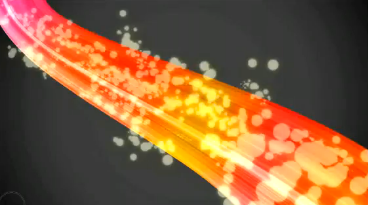

Great script man. thanks!
It says “// Error: line 0: Error reading file.” when trying to open in maya.
I am using maya 2015 and after effects cc 2014.
been searching for a simple and not messed up guide all week. HOW IN THE
WORLD YOUR VIDEO IS NOT THE FIRST TO SHOW?!? THANKSSSSSSSSSSSSSS
Helpful tutorial, thank you very much
That was very helpful thanks!
К сожалению способ не отличается точностью. ((
Hi,I use CS6
Importing 3dsmax2012, “null” is concentrated into a point
why?
Thank you very much bro/./
and if I want to place a vrayphysical cam??
Thanks! You helped a lot!
great tutorial, wonderful!
Very nice!!!! Thx for u script!!!
files do not export (
it shows “done”, but nothing created
ae cc