After Effects Tutorial: Trapcode Form Text Explosion
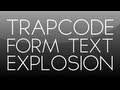
http://www.facebook.com/BakersTuts http://www.twitter.com/BakersTuts A lot of people asked for this tutorial and Im glad to bring it to you! In this tutorial…
Video Tutorial Rating: 4 / 5
Don’t forget to check out our other video tutorials or share this video with a friend.




 0 votes
0 votes25 responses to “After Effects Tutorial: Trapcode Form Text Explosion”
Leave a Reply to felipebogaerts Cancel reply
Video Tutorials
Bringing you the best video tutorials for Photoshop, Illustrator, Fireworks, WordPress, CSS and others.
Video tutorial posted 04/05/13
Category: After Effects Tutorials

Pages
Random Videos
-
Adobe Photoshop Tutorial (Removing Background)
5,143 views
-
3ds Max Tutorial – Robots Part 4
2,405 views
Video Categories
- 3DS Max Tutorials (150)
- After Effects Tutorials (160)
- C# Tutorials (121)
- Colour (6)
- Crazy Effects (1)
- CSS Tutorials (120)
- Dreamweaver Tutorials (139)
- Excel Tutorials (127)
- Featured (10)
- Fireworks Tutorials (131)
- General Effects (9)
- HTML Tutorials (143)
- Illustration and Vector (1)
- Illustrator Tutorials (174)
- IMove Tutorials (119)
- Lightroom Tutorials (145)
- People and Faces (3)
- Photoshop Tutorials (169)
- Text Effects (7)
- Uncategorized (32)
- WordPress Tutorials (140)
Tags
VideoTutorials.co.uk
-
Videotutorials.co.uk offers the web's best Photoshop tutorials, Illustrator video guides, CSS and HTML tutorials and much more all in one place. With new videos being added every day, you can learn how to master software and code to give your images and website some great effects.
Our site has beginner, intermediate and advanced video tutorials of varying lengths so you can learn a new skill at your own speed and level. So whether you're a web designer, print designer or just wanting to edit some family photos, you can get to it quickly and easily using these free video guides. (more)





whats ur mac config?
hey baker please help me out my ae software is not properly working dont no y 🙁 when ever i start ram previewing my ae says “AE not responding” and starts blinking continuosly plenty of times and then after sometime it starts previewing..i know not what to do 🙁 🙁 help me!
i have been messing with the gun for but i have to have the masked gun layer under and with the form solid or the particles go away
oh and nice easy tutorial btw thanks 🙂
either your mac is very fast or mine is very slow, im using ae5 on a i5 2.3 16gb of ram and its struggling at quater resolution playback taking averagely 14 seconds to few a frame! fml
Guys I did this it is so simple. All you have to do is precompose your text layer, then in the precomposed layer, just fade the opacity on both texts so it looks smooth, then in ur main comp you time it so the opaticy fades when after your text explodes. It is complicated to explain but try it it is so easy and looks so good!
Graciass!!!
aw i dont have twitch
Hey guys go check out my editing contest
Excellent. Thank you.
can you give a tut for that Obey Agony
either toggle transparency grid, in the idle right underneath the vid preview, or change the blending mode to add .
hey baker, if i go to graph editor the graph editor work space looks diffrent any help how i can change that?
thanks :) twixtor didnt work -.- but timewarp 🙂
just precompose it then add a timewarp effect (built in) or twixtor (plugin) and key frame the speed
Hey Baker , i want to slow down the particles. how to do that ?
Hey man, i used this on a cinematic, and becuse i got a black solid its like black things that explode aswell, lol how can i get that away?
He is on a mac, Optimus prime would never dare!
Thanks dawg 🙂
Always love your tuts.
When I mask out something it doesn’t work it just does the effect on the whole clip? :c
Could you do this to the Element 3d text?
Hey, is it possible to slow down the particles with twixtor to rotate with 3d camera?
correction, apex mactomus
link the texts and do they keyframes backwerds
How about making it explode, then you do the same thing with the a different word but do it backwards, like reverse it. The only tricky part is making the two different text explosions looking the same.