Photoshop tutorial: HDR Pro and HDR Toning | lynda.com

This specific tutorial is just a single movie from the Photoshop CS5 Top 5 course presented by lynda.com author Deke McClelland. The complete Photoshop CS5 T…
Don’t forget to check out our other video tutorials or share this video with a friend.




 0 votes
0 votes22 responses to “Photoshop tutorial: HDR Pro and HDR Toning | lynda.com”
Leave a Reply Cancel reply
Video Tutorials
Bringing you the best video tutorials for Photoshop, Illustrator, Fireworks, WordPress, CSS and others.
Video tutorial posted 08/05/13
Category: Photoshop Tutorials

Pages
Random Videos
Video Categories
- 3DS Max Tutorials (150)
- After Effects Tutorials (160)
- C# Tutorials (121)
- Colour (6)
- Crazy Effects (1)
- CSS Tutorials (120)
- Dreamweaver Tutorials (139)
- Excel Tutorials (127)
- Featured (10)
- Fireworks Tutorials (131)
- General Effects (9)
- HTML Tutorials (143)
- Illustration and Vector (1)
- Illustrator Tutorials (174)
- IMove Tutorials (119)
- Lightroom Tutorials (145)
- People and Faces (3)
- Photoshop Tutorials (169)
- Text Effects (7)
- Uncategorized (32)
- WordPress Tutorials (140)
Tags
VideoTutorials.co.uk
-
Videotutorials.co.uk offers the web's best Photoshop tutorials, Illustrator video guides, CSS and HTML tutorials and much more all in one place. With new videos being added every day, you can learn how to master software and code to give your images and website some great effects.
Our site has beginner, intermediate and advanced video tutorials of varying lengths so you can learn a new skill at your own speed and level. So whether you're a web designer, print designer or just wanting to edit some family photos, you can get to it quickly and easily using these free video guides. (more)



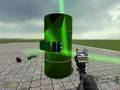

man you are not only very technical, but also a very good speaker
…photoshop?
Whats the other program you use to merge the photos to photoshop? What program on a mac could do this?
Good tutorial. What people are not taking into account is the tutorial is deigned to show what can be done and for YOU to use your own imagination. Looks like some people are struggling with that and just being rude.
Sorry, pro’s will not use photoshop’s ‘merge to HDR pro’, it’s not great, even in CS6, does a mediocre job at best compared to photomatix
how?
looking for WORKING adobe photoshop crack? i just saw one here bit.ly/PesqSes?=kytwf
ya, but you pay buddy!
Sorry this photo looks like a cartoon. HDR should not look like this. It should show shadow detail and detail in your highlights. The before looked better on this shot. Lynda.com can do better.
this is crab
♥♥☻☻☺☺
Look here for MORE HDR TUTORIAL !! Hier gibt es weitere Tutorials!! Hier mein neuestes HDR Tutorial:
——————–
———>
/watch?v=Et5-wO767Xo ☻♥☺☺☺☻☻♥
Look here for MORE HDR TUTORIAL !! Hier gibt es weitere Tutorials!! Hier mein neuestes HDR Tutorial:
——————–
———>
/watch?v=Et5-wO767Xo ☻♥☺☺☺☻☻♥
Look here for MORE HDR TUTORIAL !! Hier gibt es weitere Tutorials!! Hier mein neuestes HDR Tutorial:
——————–
———>
/watch?v=Et5-wO767Xo
this guy talks too much
After I hit Cmd+Opt+delete to take the “fakery snapshot” and put it in the “fakery layer” doesn’t work for me! Any ideas on what i’m doing wrong? when I do it nothing happens.
Would really appreciate the help! THANKS!
all lynda.com graphic artists have annoying, rambling fukin voices.
I agree… As far as I’m concerned, well-executed HDR shouldn’t be obvious. Unfortunately, a lot of people use it more as an effect than as a practical tool, and that gets old really quick. HDR can help solve minor dynamic range limitations tastefully. As long as people stick to that understanding, I think it’s a great thing. But when it becomes a crutch or a ‘extreme’ effect (kind of like the overuse of auto-tune in pop music), it starts to become a turn off. It starts to feel like a gimmick.
LMFAO, such an odd post. You start be pointlessly criticizing his voice? and then comparing PC specs and giving advice. lolwtf
whats good with hdr images is how one can take any direction with the hdr photo,,, every detail is captured, so its up to you to remove details, or add…or anything
its too Darn Dark… in the Barn) 6:27
one question .. can you give me your HDR presets … because you knew what u Set on them…
Amazing Really Thank you…