26 – Introduction to Dreamweaver Tutorial (CS6)

In this Dreamweaver tutorial, we will see how to finish up the CSS styles for our basic webpage and prepare to create web templates and pages from our sample…
Video Tutorial Rating: 5 / 5
Don’t forget to check out our other video tutorials or share this video with a friend.




 0 votes
0 votes7 responses to “26 – Introduction to Dreamweaver Tutorial (CS6)”
Leave a Reply to EaTmEoUtXboX Cancel reply
Video Tutorials
Bringing you the best video tutorials for Photoshop, Illustrator, Fireworks, WordPress, CSS and others.
Video tutorial posted 04/09/13
Category: Dreamweaver Tutorials
Tags: Dreamweaver, Introduction, Tutorial

Pages
Random Videos
-
Illustrator Tutorial – Vector Halftone Effect
5,118 views
-
Excel Tutorial, Pivot Tables (1 of 3)
6,960 views
Video Categories
- 3DS Max Tutorials (150)
- After Effects Tutorials (160)
- C# Tutorials (121)
- Colour (6)
- Crazy Effects (1)
- CSS Tutorials (120)
- Dreamweaver Tutorials (139)
- Excel Tutorials (127)
- Featured (10)
- Fireworks Tutorials (131)
- General Effects (9)
- HTML Tutorials (143)
- Illustration and Vector (1)
- Illustrator Tutorials (174)
- IMove Tutorials (119)
- Lightroom Tutorials (145)
- People and Faces (3)
- Photoshop Tutorials (169)
- Text Effects (7)
- Uncategorized (32)
- WordPress Tutorials (140)
Tags
VideoTutorials.co.uk
-
Videotutorials.co.uk offers the web's best Photoshop tutorials, Illustrator video guides, CSS and HTML tutorials and much more all in one place. With new videos being added every day, you can learn how to master software and code to give your images and website some great effects.
Our site has beginner, intermediate and advanced video tutorials of varying lengths so you can learn a new skill at your own speed and level. So whether you're a web designer, print designer or just wanting to edit some family photos, you can get to it quickly and easily using these free video guides. (more)



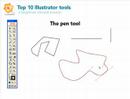

you havent put the #hashtag in color:#000
#topnav a:link { font-weight:bold; text-decoration:none; text-transform:uppercase; color:#000; }
nvm…i figured it out.
Why are my links always showing up in blue?
Createthenet, thank you so much for all your videos. I will be donating to your site because of how useful, detailed and understanding your videos are. Keep em coming. I’m not done with this tutorial yet, but I’ll be viewing them.
Hello Createthenet, Brilliant tutorials!
My dad wants to start a Jewelry website but we cannot afford to pay for web designers.. I was hoping to create the website myself but i do have a clue how to create an online store, i was hoping that maybe one of the upcoming tutorials could be based on setting up an online store 🙂 Im sick of my dad struggling with his job as the trade is very dodgy and i would like to set up this website ASAP 🙂 Its a long process but the outcome is priceless!
Use debut video capture it records your as you work and your voice also it is free its a fantastic bit of software.
First hehe